Meta tags are an excellent tool for you to introduce your site pages to search engines. In a part of its guide, Google has introduced understandable meta tags for itself and explained the use of each of them.
Each of these tags can have a different use. For example, some are used to better introduce the page to Google, while others remove access to the page content. Meta tags are usually located in the head section of HTML pages and have a view similar to the image below.
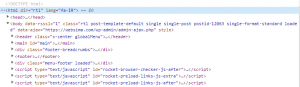
Because meta tags are placed in the head, they do not affect the display of the page content and user access to it. But, first, Google crawlers pay attention to this section and its content when they check your page. In the article “An Ultimate Guide to SEO (Search Engine Optimization)” we introduce Meta Tags and this smart strategy blog post explains the different use of meta tags.
1. Meta Description Tag
With the help of the description tag, you can write short descriptions of the page’s contents. Google uses the text in this meta tag to display site information in search results. Therefore, one of the factors influencing the determination of your page keyword and ranking in search results is the meta description text.
The meta description for each page should be written in a particular way and proportion to the content on the page. If the text in this meta tag is thematically different from the page’s content, Google will ignore it and display the appropriate text to the user using the Rank Brain algorithm. Up to 160 characters can now be entered for meta descriptions. If your text exceeds this value, it will be automatically cut by Google.
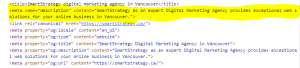
2. Title tag
The title is not originally a meta tag but is usually used in conjunction with the top label (description). The blue link in the search results and the text in the browser bar for each page are the same as the page title. One of the most critical points for a page title is that it is dedicated. No two pages on your site should have the same title.
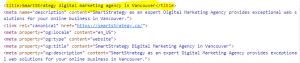
The Title tag is the first place that Google’s crawler pays attention to identify the subject of the page, and users also see this phrase as a linked blue text for each result when searching on Google. These two reasons are enough to know that the Title tag significantly impacts page SEO.
3. Meta Robots and remove Google access to the page.
These tags can control the crawl and index of search engine crawlers. The robot tag affects all search engines, but the Googlebot tag is specific to Google. The variables of these two meta tags are indexed and followed by default and do not need to be changed by the user. In other words, as long as we do not intend to restrict the page’s contents for Google, there is no need to use this tag in the site header.
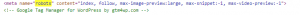
Variables that can be used with the Robots tag are:
Index: This value prevents your page from being indexed by Google and displayed in Google results.
Follow: Prevents links from being followed by the Google bot. In other words, the robot follows all the links on the page.
nosnippet: This meta tag removes text descriptions for video, page, or image and does not display additional information such as date and rating.
noarchive: Google backs up all pages by default. This tag makes it impossible to access this page through search results.
unavailable_after: Using this meta tag, you can set a specific date for removing the page from the Google index. This tag can be suitable for ad sites or sites whose content becomes worthless after a while.
noimageindex: Using this tag allows you to prevent your website link from being displayed after a photo is displayed in search results.
None; the same as index and nofollow.
You can also enter this information into your page header instead of using the X-Robots-Tag. This is very useful for restricting the index of pages that are not HTML format (such as graphic files and other files).
4. No site links search box tag to disable the search box
For sites with many pages and countless contacts, a section is added to the search results that allows you to search directly on that site. You are instructing Google not to display this box on your site using this tag. Of course, if such a feature has been added to your site, you should be happy, but you will be able to disable it anyway.
The image below is an example of a dedicated search box for Wikipedia in Google results. You can disable this section for your site by using the nositelinkssearchbox tag.

5. No translate tag
One of the options displayed to the user in Google search results is the phrase Translate this page, which allows the user to view the translated version of the same page. It may seem useless, but you can also disable this section for your page or site.
6. Google site verification tag to refer the site to Google
This meta tag is used in the head section of the page and is used to confirm your identity as a site owner to Google. Using this tag, you can access the Google webmaster panel of the site.
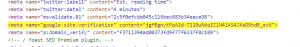
7. Charset tag to specify the type of page characters
This meta tag specifies the type of content and symbols used on the page. It is recommended to use Unicode or UTF-8 as much as you can.
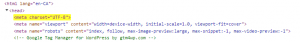
8. Refresh tag to refer to another address.
This tag redirects the user to another page after a certain period. Not all browsers support this tag. For example, the World Wide Web Consortium does not recommend using this tag. It is recommended to use a 301 server-side redirect instead.
Some sites use this tag to refresh the page and increase the number of pages the user visits. This is both annoying for users and known as spam by Google.
Other points to consider:
- Google can read HTML and XHTML tags in all cases. So it does not matter what code is used on the page.
- Other than the verify tag, it doesn’t matter if the letters in the meta tag are uppercase or lowercase.
- It should be noted that other tags can be added to this list that are understandable to search engines and Google. In this section, we tried introducing the most important tags.
If the information from the smart strategy article is vague or you have questions, you can contact us or request a free consultation through our SEO service page. Visit our LinkedIn profile to have more digital marketing infographics and summarized articles.
Conclusion
In this article on smart strategy, we thoroughly explain the most important Meta Tags understandable for Google. To ensure the correctness of your website performance, you can contact us or send your request from the smart strategy SEO services.
Also, you can visit our LinkedIn profile for more digital marketing infographics and summarized articles.
